Bitdefender Adware Removal Tool is a free tool for PC that finds and deletes malicious items like adware, hijacker, unknown toolbars, browser add-on or extension. Commonly, these mentioned potentially unwanted programs are installed without user’s consent. Adware are installed along side downloaded freeware. The job of Bitdefender Adware Removal Tool is to identify these harmful programs and removes them to make your computer free from annoyances.
As a stand-alone tool, Bitdefender Adware Removal Tool was designed as adware or malware remover. It is not a substitute for your anti-virus program. Bitdefender Adware Removal Tool has no function to protect the computer against malicious files, viruses, harmful internet traffic, and other threats.
We recommend the use of Bitdefender Adware Removal Tool if unwanted program infects the system and begins to slow down the computer. It is also effective in removing pop-up ads or dubious links appearing on your browser tricking you to buy product or visit unknown web pages. Bitdefender Adware Removal Tool eliminates sources of these annoying activities and cleanses your browser as it was newly installed.
More on Bitdefender Adware Removal Tool
Author: Bitdefender
File Size: 44MB
Supported Systems: Windows XP / XP 64 bit / Vista / Vista 64 bit / 7 / 7 64 bit / 8 / 8 64 bit
Download Link: Get Bitdefender Adware Removal Tool
How to Use Bitdefender Adware Removal Tool
1. Download Bitdefender Adware Removal Tool from the link above.
2. Double-click on BDPUARLauncher to start the program.
3. User Account Control of Windows may prompt you if you want to run the program. Please click Yes.
4. The tool will prompt for End User License Agreement. Please confirm this portion to continue. Click on Get Started button.
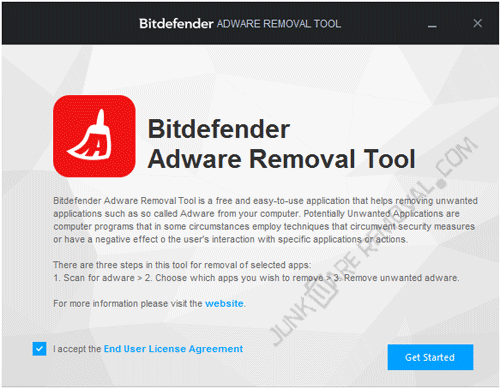
5. Bitdefender Adware Removal Tool scans the computer and looks for malicious files related to unwanted applications.
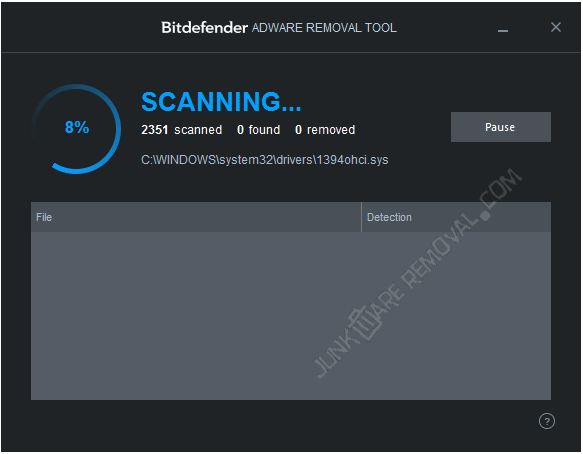
6. At the end of the scan process, Bitdefender Adware Removal Tool will display a list of found malicious items.
7. Simply put a check mark beside the item and click on the Remove button.
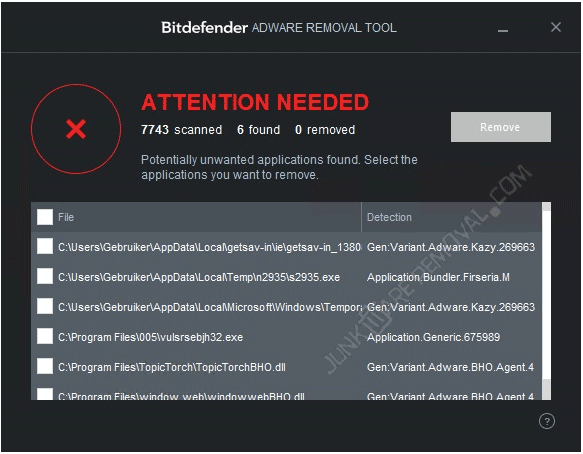
8. Bitdefender Adware Removal Tool will begin deleting malicious files as well as items it finds hazardous to your PC.
THANK YOU! Really thank you so much, i hope this has worked – finally. After several terrible choices in so called removal software, there was something in your page that made me think “this is good” and it was.
Thanks very much!
I am trying to remove OptiSpeed. When I click to uninstall, I get Runtime Error (at 161:123) Could not call proc. OK. I installed this program and ran it and I received “No unwanted applications found.” How can I get rid of this program that someone made me install for a work at home position that they wanted to make sure my computer had the correct upload and download speed.