If you are receiving continuous pop-ups telling that some of your HP printer files “will damage your computer”, it does not mean that Mac is infected with malware. This issue started when HP accidentally withdrawn support for older driver versions on Mac computer.
According to HP spoke person – “We unintentionally revoked credentials on some older versions of Mac drivers. This caused a temporary disruption for those customers and we are working with Apple to restore the drivers. In the meantime, we recommend users experiencing this problem to uninstall the HP driver and use the native AirPrint driver to print to their printer.”
While HP and Apple are currently working to resolve the issue, Mac users are continuously bombarded with different pop-up warnings including the following:
- “HDPM.framework” will damage your computer
- “Matterhorn.framework” will damage your computer
- “hpPostProcessing.bundle” will damage your computer
- “HPSmartprint.framework” will damage your computer
- “HPDriverCare.framework” will damage your computer
- “hpPrePrecessing.filter” will damage your computer
- “HPM1210_1130Raster.bundle” will damage your computer
- “Commandtohp.filter” will damage your computer
- “HPDeviceMonitoring.framework” will damage your computer
- “hpPostScriptPDE.plugin” will damage your computer
- “Laserjet.driver” will damage your computer
- “PDE.plugin” will damage your computer
- “HPM1210_1130Raster.bundle” will damage your computer
The same error goes to those who owns HP printer with built-in scanner and photocopier. These messages appears when performing scans or photo-copying.
- com.apple.imagecapture error 429495 7375
- “Hp Scanner 3.app” will damage your computer
- Failed to open a connection to the device (-21345)
Different Apple and HP discussions portal or forums are being crowded with users having the issues. Here are some of the post excerpts:
I am trying to print to my HP & get the following message “inkjet1.driver will damage your computer” along with “pde.plugin will damage your computer” and “HPDM.framework will damage your computer”. Is this a malware? How do I remove this in order to print? – srscmayor
Tried to print a page from my iMac and received a message “PDE.plugin will damage your computer”. I cannot print anything from computer now. Any suggestions? – yellowrose1951
“Laserjet.driver will damage your computer” error message on my Mac. I am also on Macintosh Catalina. I am unable to print on my HP printer. Is there a solution to this yet? – garage_549
Removing HP Driver “will damage your computer” Pop-up
Below are some of the options that you can try to solve the current HP printing issues on your Mac computer. If your printer is eligible for AirPrint, it is the best alternative way to print wireless to your HP printer.
Option 1 : Force Install New HP Printer Driver
1 When the warning pop-ups, click the Show in Finder button to see the location.
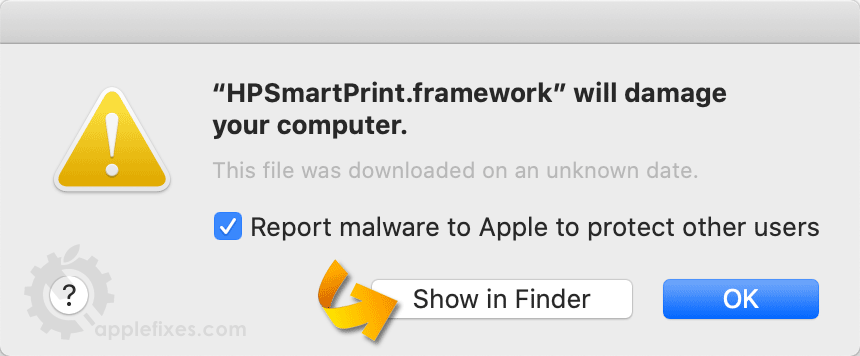
2 Archive or Zip the problematic file. Normally, the compressed file is placed on the Desktop.
3 Delete the original file. The purpose of archiving is to backup the file instead of deleting it.
4 Move the zip file from the current location (Desktop) back to the original location.
5 Please restart your Mac.
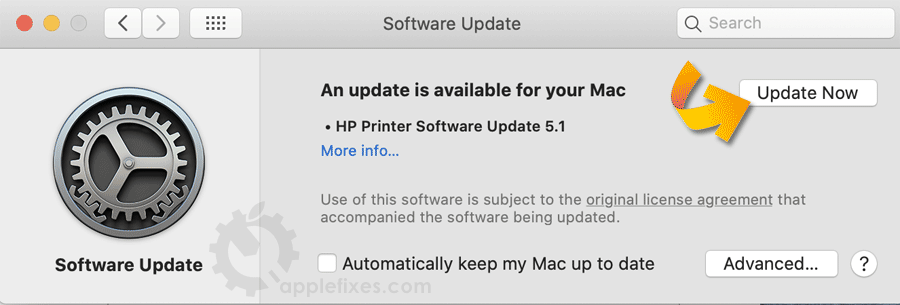
6 After restarting, it will prompt for HP Printer Software Update 5.1. Click on Update Now.
Option 2 : Uninstall and Remove HP Printer Driver
1 Open System Preferences.
2 Click on Printers and Scanners.
3 Select the HP Printer from the list on left pane.
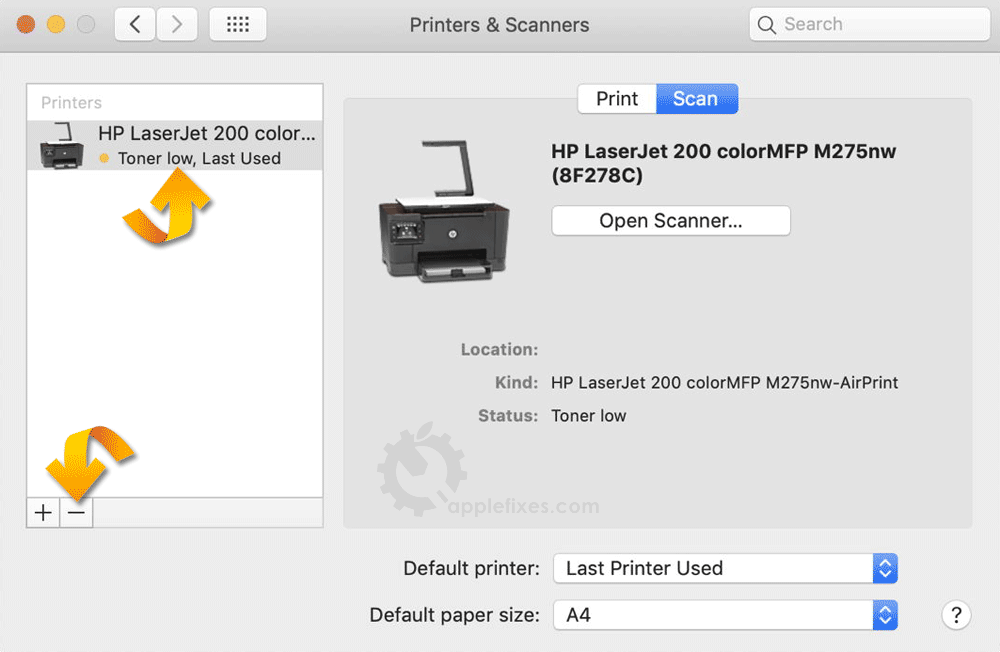
4 Click on the minus (-) sign below it. This will uninstall the HP printer.
5 On your keyboard, press Command ⌘ + Shift + G to open ‘Go to Folder‘ dialog box.
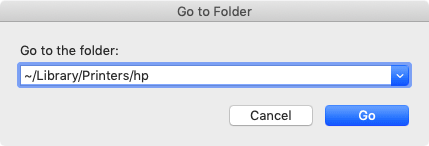
6 Type the string: ~/Library/Printers/hp
7 When it opens relevant folder, Drag the contents to the Trash.
8 Restart the computer.
9 Repeat steps 1 & 2, but this time, click plus (+) sign to add a new HP printer driver.